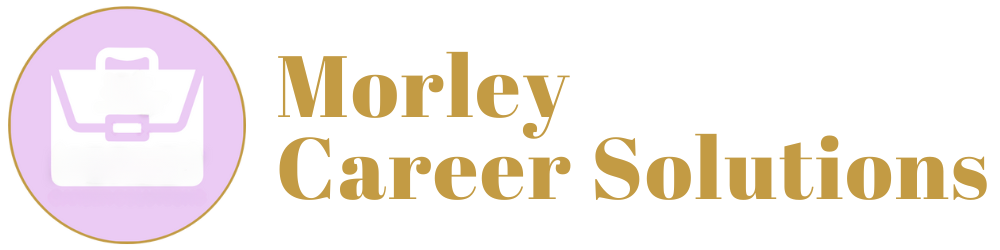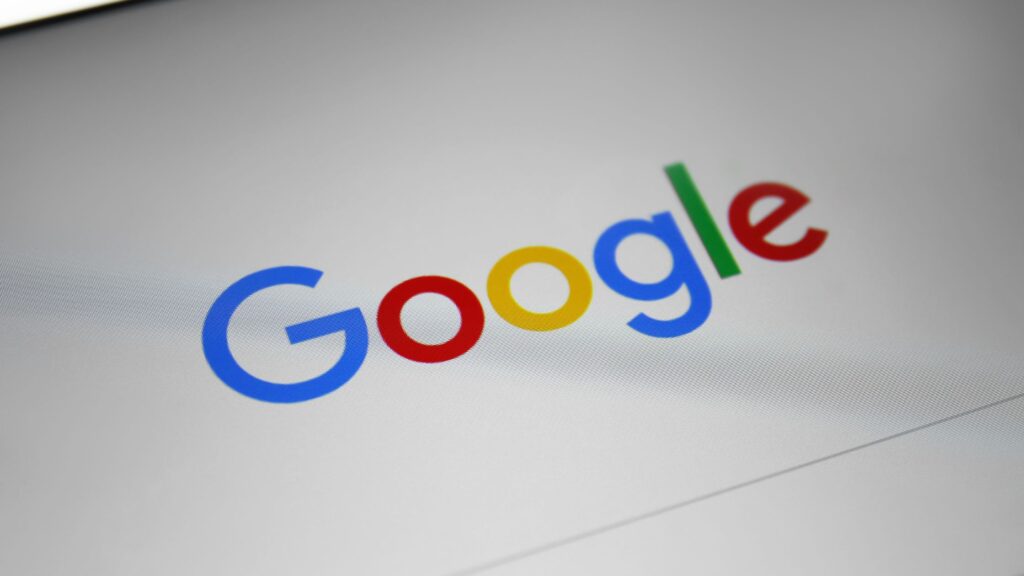
Job searching is a job in and of itself! Whether you’ve been actively or passively looking, you know that from filling out applications to adjusting your resume for different positions, job searching can be time-consuming and frustrating. Fortunately, there is a fast and free way to make the job searching process just a little bit easier. Here are 5 ways that a dedicated Google Account can make job searching faster and more accurate.
- Use Google Voice For Safety, Reliability, & Balance
Google Voice provides a free phone number that you can use to call over wifi or your existing cellular plan. Why does this help with job searching? First, it protects you. Sharing your phone number on the internet can open you up to scams, telemarketers, and identity theft. Google Voice allows you to improve your networking by sharing a number people can use to get ahold of you without sharing your personal number. Second, when you use Google Voice, you ensure you never miss a text or call from a potential employer or connection because they are all grouped in one place. If you – like me – type faster than you text, you can also open Google Voice texts on your computer for faster response. Google Voice also sends an email to you if you have a text, missed call, or voicemail, so you will remember Monday morning to get back to anyone you missed over the weekend. Perhaps my favorite feature, though, is the fact that you can program Google Voice to identify itself when it’s ringing through to your phone, so you don’t pick up a call from a potential employer while in the bathroom or the bar!
In fact, I’m a big fan of using Voice for all work-related communication – even after you get a job. It helps to promote work-life balance. If you aren’t working, simply indicate that you don’t want to patch calls through!
2. Use Google Chrome for Focus, Fillable Forms & Dedicated Searching
Sign into your Chrome account before you start job searching, and keep your browsing activity focused on job searching. What does this do? Gives you an easy-to-search history of the sites you visited and applications you filled out. Also, when you know that you’ll have to open a whole new browser window to sign into a new profile for other types of browsing, you’re more likely to keep your focus on the job search. Quickly save potential positions to your bookmarks without worrying that they will get lost among all the cat videos and memes you’ve bookmarked. Because you’ll also be using the Google algorithm JUST for job searching, you can expect some on-point recommendations. But, my favorite reason to use this feature is that you can customize your autofill settings for job searching and fill out those applications a lot faster!
3. Use your Dedicated Gmail Address for Job-Related Emails Only
Resist the urge to do another Netflix free trial! (OK, I don’t think they even offer that anymore.) I recommend using a dedicated Gmail email for job searching because Gmail works well with automated systems, so far fewer notifications from Indeed or LinkedIn will end up lost in cyberspace. Also, many sites related to your job search allow the “log-in with Google” option, making password management easier and logging in faster. Most of my clients see the benefit of keeping all emails related to job searching in one place. This means you’ll be far less likely to accidentally delete a message and you won’t have to spend time searching through coupons and grandparents’ e-cards to find those important messages. You can also use your dedicated Gmail account to sign up for job-related services, such as – oh, I don’t know – career coaching. 😀 Finally, employers tend to look more positively at resumes that include a Gmail address than those that have an obscure or outdated provider, such as AOL. Even feelings about Apple (iCloud.com) and Microsoft can be mixed. (Even though this shouldn’t impact your chances, you’d rather have a potential employer not sigh and say, “Another Apple person” when they open your application.) Opinions about Google are mostly positive/neutral and a Gmail address suggests you are tech-savvy.
4. Store Job Search Materials in Google Drive, Edit with Docs, & Track with Sheets
Don’t ever spend time searching for your resume again! (And PLEASE don’t email me to ask if I’ll send it to you again. Just kidding. Just kidding. Happy to help! 🤣) Instead, use Google Drive to store your resumes, cover letters, and other job search documents for easy access. While you should be careful about editing with Google Docs to ensure you retain your preferred formatting, small edits are usually fine, and you can – of course – always make edits to plain text documents and your notes on job searching, interviews, etc. Start a Google Sheets document to quickly track your job searching so you know what you’re applying to and who is responding. This will help you make smart decisions about where to apply in the future.
Job searching can be complicated, but a dedicated Google Account can make it easier. If you’d like to talk about how you might use a dedicated Google Account for your job search or any other strategies to bump up the speed or cool down the stress, please book a free call!