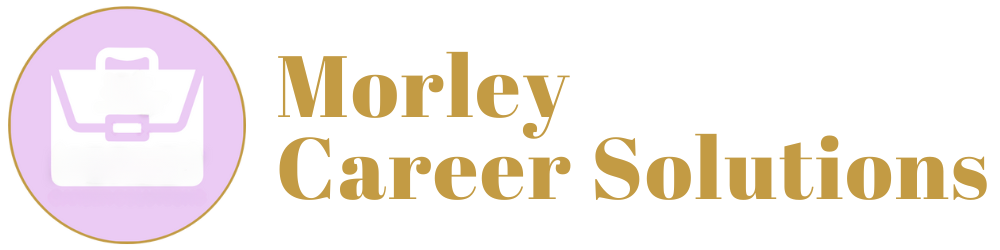Applicant Tracking Systems (ATS) help recruiters and employers store and manage resumes, but they can also result in your not getting an interview for a job that would be a good fit. Some ATS systems scan your resume for content, and can automatically reject you. Learn how to rock an ATS with these tips.
- MS Word
Save your resume as a Microsoft Word Document, as this format is most often used by employers. PDF and other file formats might not be compatible with the ATS system.
- Keywords
Use, but don’t overuse, keywords. These are words that are used in the job description to which you would like to apply. ATS systems often do scan for keywords, but using too many keywords can hide the most relevant specifics that set you apart.
- No Graphics
Don’t include Graphics. Typically, graphics are not considered professional, but even if you are a graphic designer or other creative professional, you should avoid graphics because they don’t work well with ATS systems.
- Format
Choose a format that includes clear sections that the system will anticipate. Professional Experience, Education, Skills, and other common resume sections must be included, as the system will scan for them and might rule you out if they aren’t there or are titled with a different word.
- Numbers
Include Numbers. Some ATS systems scan for measurable results and other numbers to ensure your resume isn’t all fluff. If you can, list percentages, dollar amounts, and other quantifiable data.
Does your resume meet ATS system standards? Book your FREE resume review at morleycareersolutions.com/contact.